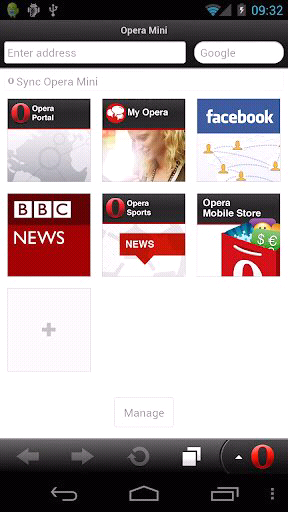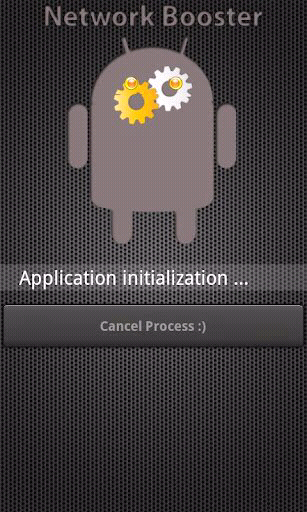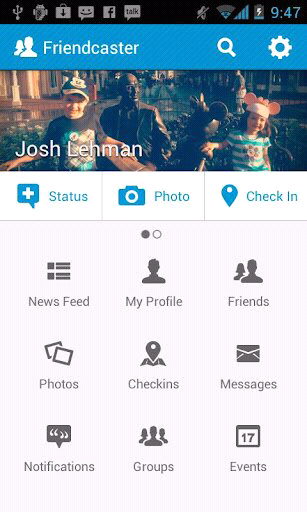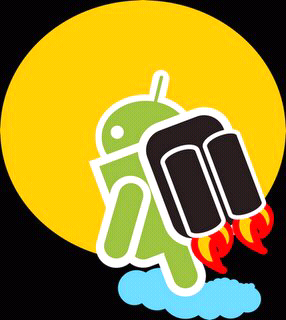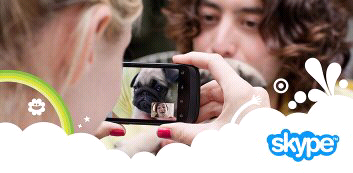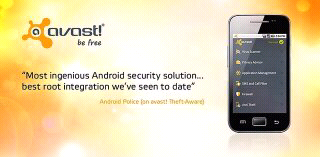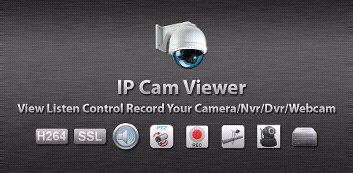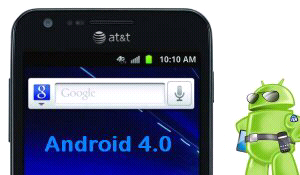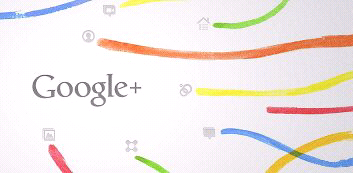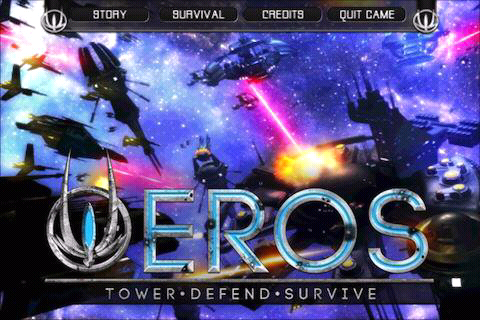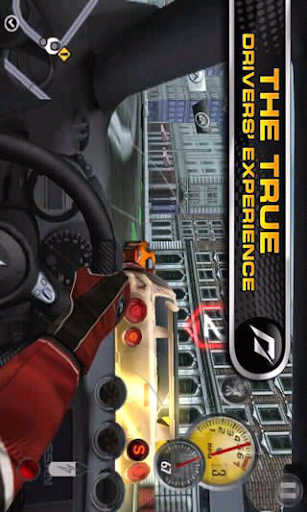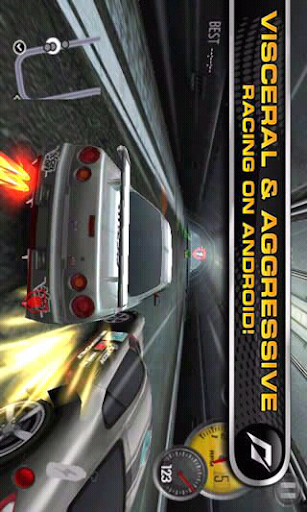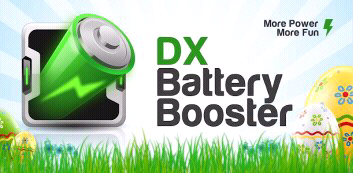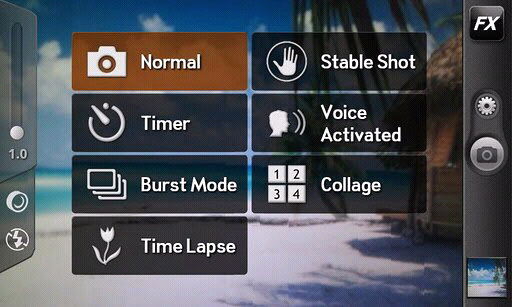By this time around the official Ice Cream
Sandwich update for the Samsung Galaxy
S2 has already made its debut in some
parts of Europe.
As always, other places
such as Asia and America will soon follow
afterwards.
On the other hand, Russia just
got hold of the Ice Cream Sandwich update
for the Samsung Galaxy S2 GT-I9100 with
the XWLP2 firmware,
which you can also
manually install using Odin3.
The XWLP2 firmware is not limited to Russia
alone but can also be flashed in other
parts of the world.
But, if you’re not in
Russia, it is best that you flash the
international European version, which is
XXLPQ.
( www.androidauthority.com/galaxy-s2-i9100-install-ics-xxlpq-firmware-manually-65391/ )
The Ice Cream Sandwich update is still
crawling an a steady pace towards Galaxy
S2 devices all over the world, but if you still
want to try it out for yourself, then you can
try XXLP2 firmware.
Compatibility
This ROM and the guide below is only
compatible with the Samsung Galaxy S2
with model number GT-I9100. It is not
compatible with any other Galaxy S2
variants such as the Epic 4G Touch, AT&T
Galaxy S2, and the like..
To check your
device’s model number you can head to
“Settings > About Phone”.
Requirements
Samsung Galaxy S2 GT-I9100
A Windows PC
Uninstall Samsung KIES software on your
PC, as it may interrupt the flashing process.
Disable any security program on your PC
(e.g., firewalls, antivirus, etc.).
Install the Samsung USB drivers on your
Windows PC. Download the drivers here:
32-bit
http://drivers.softpedia.com/get/MOBILES/Samsung/Samsung-Galaxy-S-USB-Driver-for-Windows-x86.shtml
64-bit
http://drivers.softpedia.com/get/MOBILES/Samsung/Samsung-Galaxy-S-USB-Driver-for-Windows-x64.shtml
Backup your personal data and important
files.
Make sure the phone has enough battery
power (at least 70%).
Instructions
NOTE: Use these instructions at your own
risk. We shall not be liable for any damage
or untoward incident arising from your use
of this guide.
1. Download the XWLP2 firmware from here
http://www.hotfile.com/dl/150008409/02fe7e9/I9100XWLP2_I9100OXELP4_SER.zip.html
(I9100XWLP2_I9100OXELP4_SER.zip, 430.6
MB) and save it to your PC.
2. Extract the downloaded ZIP package into a
folder on your PC. You should get two files:
1. I9100XWLP2_I9100OXELP4_I9100XXLPQ_HOME.tar.md5
2. SS_DL.dll
3. Download Odin3 from
here
http://www.mediafire.com/?80hdr07ij033hom
(Odin3 v1.83.exe, 415.5 kB) and save it to your PC.
4. Switch off your phone.
5. Boot your phone to Download Mode so
that you can flash the XWLP2 firmware
using Odin3. You can boot to Download
mode by pressing and holding down the
“Volume Down”, “Home”, and “Power”
buttons until you are prompted with a
Warning! Screen.
6. On your PC, launch the Odin3 application
by double-clicking Odin3 v1.83.exe .
7. Connect your Galaxy S2 to your PC via USB
cable. You should get a message “Added!”
under Odin3’s message box found on the
bottom left of the Odin3 window. In case
you don’t get this message, there probably
is a problem with your USB drivers.
8. In Odin3, click the PDA tab and choose the
file named
“I9100XWLP2_I9100OXELP4_I9100XXLPQ_HOME.tar.md5”.
9. Do not change anything else in the Odin3
window.
10. Press the START button in Odin3 to begin
flashing the XWLP2 firmware. When the
installation is done your phone should
automatically reboot itself. You’ll also get a
PASS message in the top-left box in the
Odin3 window.
11. When you are greeted with the Samsung
splash screen logo, you can now safely
disconnect your device from your PC.
Congratulations!
You have successfully
flashed the official Android 4.0 Ice Cream
Sandwich firmware build XWLP2 on your
Samsung Galaxy S2 GT-I9100.