Current Version : 1 . 0
Requires Android : 2 .0 and up
Category: Personalization
V 1 .0 update:
1 . More than 60 + icons ;
2 . All the menu icons has replace;
3 . three new wallpaper;
Dark Theme GO Locker has been
issued . Try it now !
Overview :
Follow the steps to achieve the effect
in the preview screenshots .
1 . Make sure you have installed GO
Launcher EX .
2 . Download and install Dark Theme
GO Launcher EX.
3 . Click Menu > Themes, choose and
apply Dark Theme .
4 . If you want to achieve such of the
fourth preview effect ,In your phone
desk .Then long press Phone icon >
Replace > Theme Icon, and choose
the corresponding icon,Other and so
on.
5 . One of them is transparent icon,
you can flexible use it to hide you
don ’t want to see the APP .
6 . clock widget : ermesjo. yrp
Download link:
https://7428.net/downfile.php?file_id=1302&file_key=bxqusprd

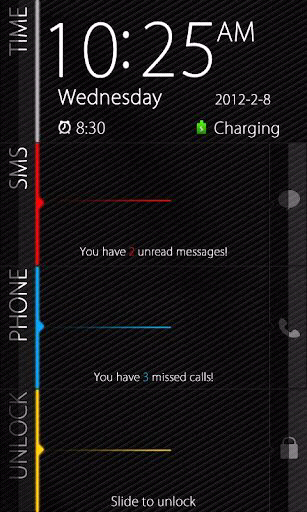
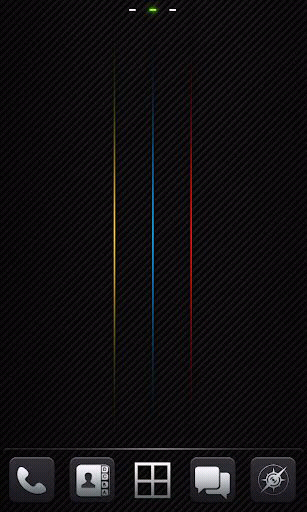
No comments:
Post a Comment
Note: Only a member of this blog may post a comment.